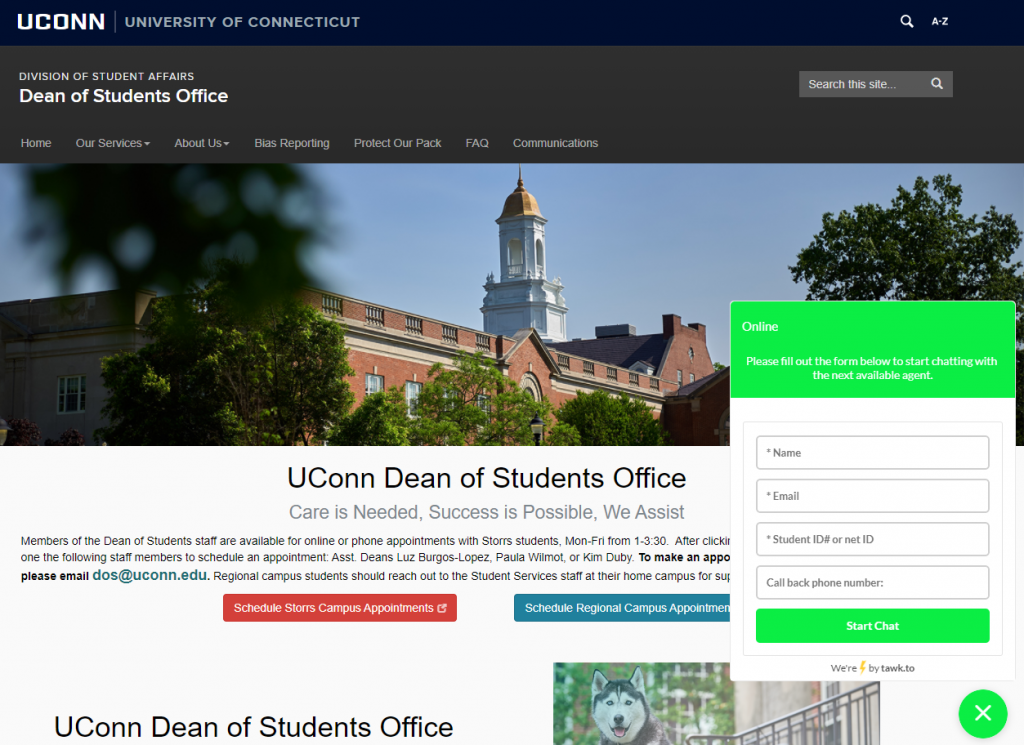Tawk.to is a free messaging app to monitor and chat with the visitors on your website. This service integrates with UConn Aurora websites. Once enabled, Tawk uses an icon in the lower right of the designated web page to alert visitors that your website has a live chat option.
Get Tawk.to for your Website
- Email webdev@uconn.edu with your website URL to request the Tawk.to live chat plugin.
- Visit the Tawk.to web site to sign up for an account with your UConn email address. https://www.tawk.to
- On your Aurora website, go to the site Dashboard.
- Navigate to Settings.
- Click on Tawk.to to log into the account and set which pages will display the live chat icon/bubble.
- Once the plugin is enabled on the site, you can use your Tawk.to account to customize the appearance and function. Visit their knowledge base articles and engage with their live chat support for more assistance with using their service. https://www.tawk.to/knowledgebase/
These instructions are also available in the ITS Knowledge Base: Tawk.to Live Chat Plugin